Processing wagers..
WHEN PLAYING A TOURNAMENT, YOUR WAGERS AND PAYOUTS WITHIN THE GAME DO NOT AFFECT YOUR REAL MONEY ACCOUNT BALANCE. YOU ARE GIVEN A PRE-SET TOURNAMENT BALANCE TO BEGIN WITH AND WAGERS ARE DEDUCTED FROM THAT BALANCE. PAYOUTS FROM EACH ROUND/HAND/SPIN/DRAW ARE ADDED TO YOUR TOURNAMENT SCORE. YOUR TOURNAMENT SCORE IS USED TO DETERMINE YOUR FINAL RANKING.
To make an entry into a tournament, click or touch the JOIN button on a tournament from the tournament lobby, or from within the tournament details page. After joining, click or touch PLAY to play your entry now, if the tournament has started. Some tournaments allow you to join and play more than once, according to the displayed Entry Limit. You may join a tournament before the start time, but you cannot begin play until the tournament starts. Start and end times are displayed on the tournament details page.
You have the option to begin play immediately once you join, if the tournament has started, by clicking or touching the PLAY button after you join. Otherwise, you may view your entries for a tournament and click PLAY within the tournament details page (My Entries section) once the tournament has started. You may also resume a partially played entry by clicking RESUME next to the entryname in the same area.
Each tournament has a payout table that can be viewed within the tournament details page. From the lobby you may click the underlined prize link to view the payout table.
Each game has its own set of game rules and limits and game help pages. Access these as you normally do when playing a game by clicking the info button, or by choosing the game help page from the in-game hamburger menu or settings menu.
You begin with a starting tournament balance, displayed in the BALANCE field of the game. You may adjust your wager as usual using the betting chip selection on table games, or by using BET ADJUST button or arrows on other types of games.
As you play, each wager will be deducted from your tournament balance. Payout amounts are added to your score as displayed in the SCORE display. Payout amounts are not applied to or increase your tournament balance.
While you play, a display showing your current score, rounds played, and time remaining is visible. Click or touch the MORE button to access more detailed information about the tournament such as the scores and ranks of other entries, time limits and tournament completion times, current prize pool information, this help file and more.
Some tournaments have limits on play-time or rounds played or both. If your tournament has a play-time limit, you will see a timer with time remaining on your game screen. If your tournament has a maximum rounds played limit, you will see it as the second number on the ROUNDS display on your game. For instance if your ROUNDS display shows:
ROUNDS: 0/50
Then you have played 0 rounds of a maximum 50 allowed.
If your ROUNDS display has only one number:
ROUNDS: 0
Then you have played 0 rounds, and there is no limit to the number of rounds you may play.
You may also find details on play-time and rounds limits on the tournament details page.
A tournament does not finalize rankings and payout until 10 minutes past the end tie of the tournament end date/time which is displayed on the tournament details page. This gives customers a chance to finish a last hand of a game or a slot bonus round if they were in the middle of a round when the end date occurred. If you are in mid-round when the end date occurs, you have 10 minutes to finish that round before results become final.
You may check your current score when a tournament is ongoing by clicking the VIEW ENTRIES button on a tournament. Once a tournament is completed and finalized, it will appear in the tournament lobby “Recently completed” section, and you may click the details button to see the final results. Once a tournament is finalized, it pays out awards immediately, and any earned award will be added to your account automatically at time of finalization. Physical merchandise or special awards may be offered from time to time, and if you win such an award, you will be contacted at your registered email or phone number with information on how to receive your award. To view historical Casino tournament transactions to your account, you can always check your account statement page.


 and the Add to Home Screen.
and the Add to Home Screen.
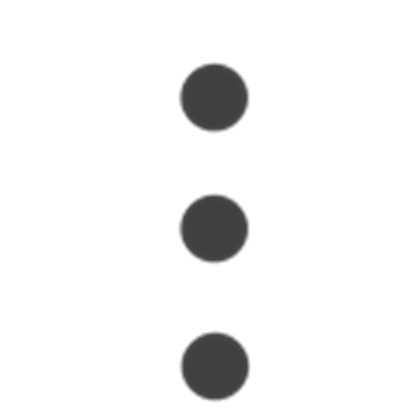 and tap on Add to Home Screen.
and tap on Add to Home Screen.