The TopBet $25,000 FREE NFL Survivor contest 2023*
There are TWO ways to win:
1 - Survive through NFL WEEK 8 and you will split $12,500 of the prize pool equally with all other surviving entries!*
2 – The other $12,500 is split between the eventual winning entries of the contest at the end of the NFL regular season (whether that be Week 18 or additional NFL regular season weeks, as determined by the NFL.)*
Enter up to 3 times. That’s THREE FREE CHANCES to win your share of $25,000 in bonus cash site credits!
*The $25,000 prize pool and all payouts from this free entry contest are comprised solely of bonus cash balance credits, and subject to a 20x playthrough requirement. Website eligibility requirements and site terms and conditions apply to contest entries.

 and the Add to Home Screen.
and the Add to Home Screen.
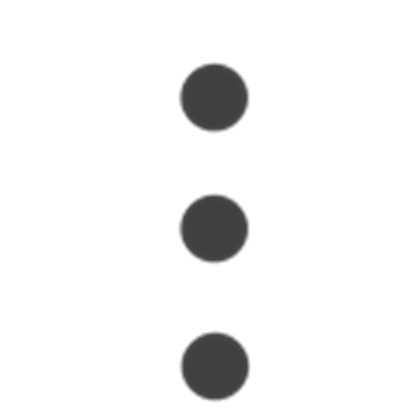 and tap on Add to Home Screen.
and tap on Add to Home Screen.

 and the Add to Home Screen.
and the Add to Home Screen.
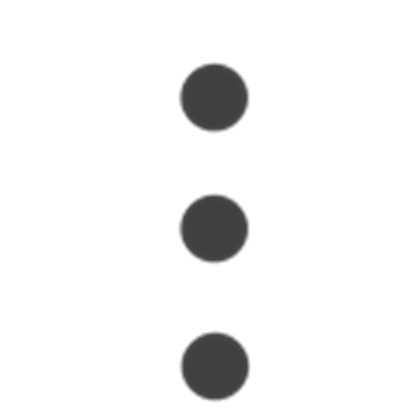 and tap on Add to Home Screen.
and tap on Add to Home Screen.